Changing password
The Users section allows you to configure different settings regarding your Origin account. You can view, add, and edit user details, add new users, and change password of your account.
How to change password of your Origin account
-
Click on Settings in the left navigation panel and select Users.
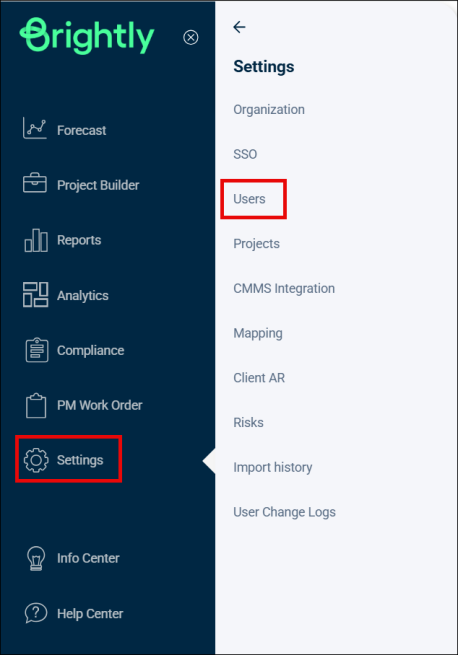
-
You'll see the page with the Table of Users.
-
Click on your name in the Name column.

-
You'll be directed to the user profile page.
-
Click on the Change Password button in the top right corner.

-
A modal will open.
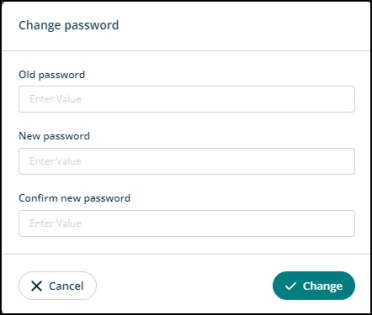
-
You’ll need to type in:
-
Old password
-
New password
-
Confirm new password
-
-
Click Change to confirm the password update or Cancel to go back.
